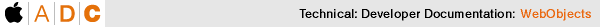
PATH
WebObjects 4.5 Documentation >
EOF Tools and Techniques
 Table of Contents
Table of Contents  Previous Section
Previous Section
EOModeler provides consistency checking to confirm that your model is valid. For example, a model that has entities without primary keys or relationships without join components is not valid.
You can explicitly check your model at any point by choosing Model  Check Consistency. Consistency checking is also invoked automatically whenever you save your model. When a consistency check occurs and inconsistencies are found, the Consistency Check panel appears with a list of diagnostic messages, as shown in Figure 10.
Check Consistency. Consistency checking is also invoked automatically whenever you save your model. When a consistency check occurs and inconsistencies are found, the Consistency Check panel appears with a list of diagnostic messages, as shown in Figure 10.
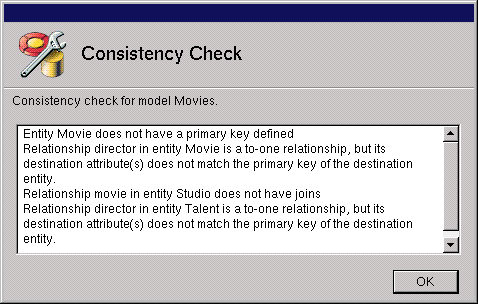
Figure 10. Checking for Consistency
If you prefer for EOModeler not to run the consistency check when you save, you can turn off this behavior with the Preferences panel.
 Table of Contents
Table of Contents  Next Section
Next Section
 Check Consistency. Consistency checking is also invoked automatically whenever you save your model. When a consistency check occurs and inconsistencies are found, the Consistency Check panel appears with a list of diagnostic messages, as shown in Figure 10.
Check Consistency. Consistency checking is also invoked automatically whenever you save your model. When a consistency check occurs and inconsistencies are found, the Consistency Check panel appears with a list of diagnostic messages, as shown in Figure 10. Table of Contents
Table of Contents  Previous Section
Previous Section
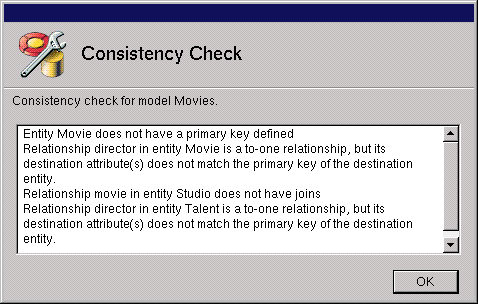
 Next Section
Next Section